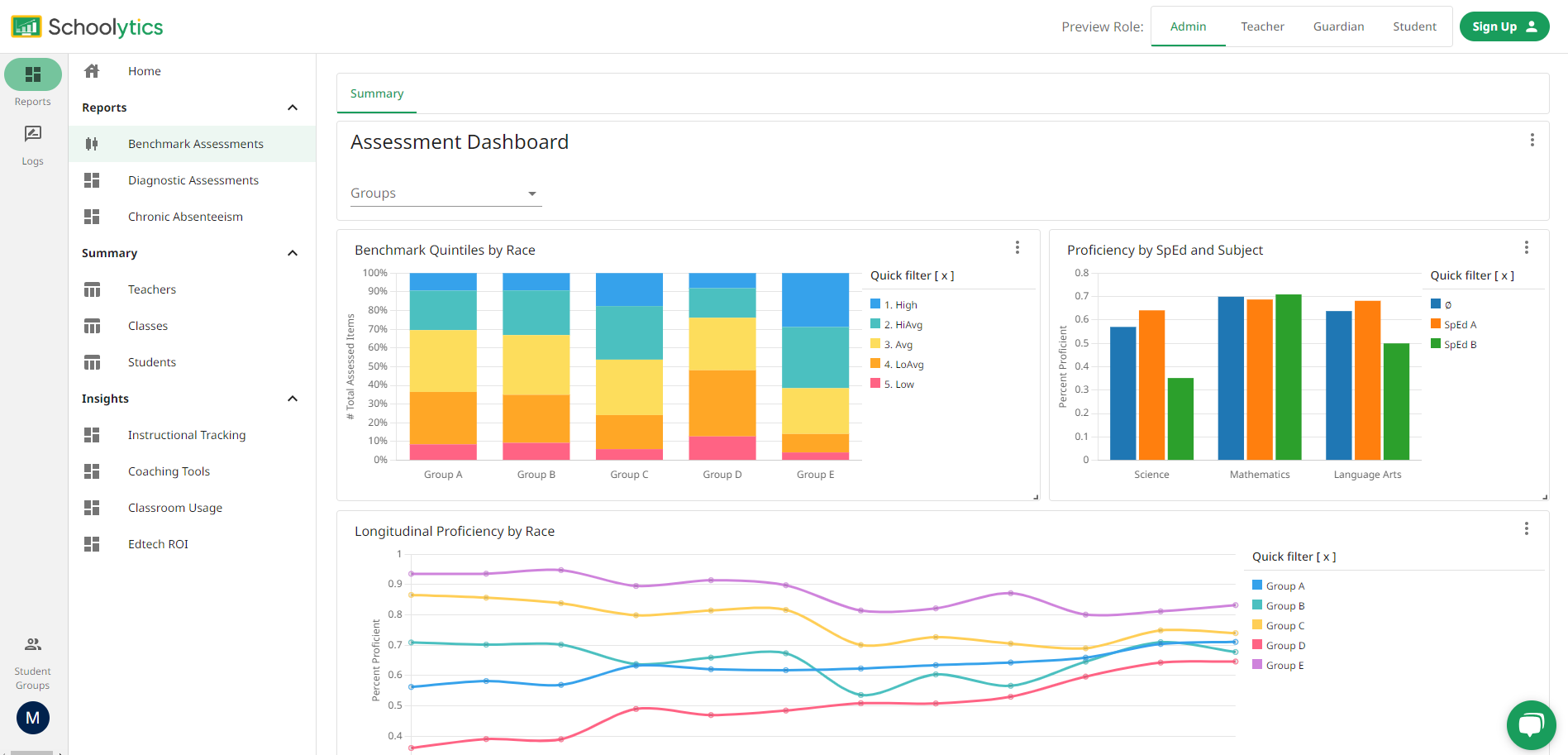All your critical
data in one place
The most powerful, flexible platform for building and sharing data-dashboards to track student outcomes and monitor progress.

HOW IT WORKS
Build the dashboards of your dreams
Schoolytics is a purpose-built data platform designed to give district leaders and school staff the insights needed to track trends and monitor progress on student outcomes.
Connect Data
Schoolytics provides out-of-the-box data connectors to unify data from your key systems, secured in a managed data warehouse, creating a single source of truth on student outcomes. Analyze data on attendance, grades, behavior, assessment scores, and more.
Customize Reports
Build reports from our out-of-the-box report library or create customized reports to address your unique needs.
Learn about out-of-the-box reports and customizable dashboards.
Share Live Reports
Role-based permissions enable secure access for everyone in the district. Provide report access to your administrators, teachers, and even students and parents.
Use cases: Assessment and accountability | Curriculum and instruction | Building leaders | Teachers and coaches | Students and parents
Trusted by innovative districts
Schoolytics is committed to providing hands-on support to help you plan and operationalize your data-strategy. Our team of data science experts are here to be your dedicated partners to help you use data to improve student outcomes.

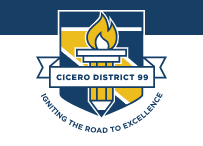




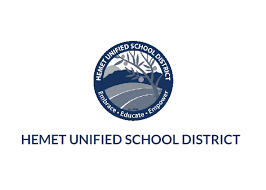
Single pane of glass on
student academics, outcomes, and supports.
Unified Data
Turn data into action
Schoolytics brings all of your data sources together on a single platform, so school and district leaders can spend less time wrangling data and more time improving student outcomes. Get data on attendance, grades, assessment scores, and homework trends all in one place.
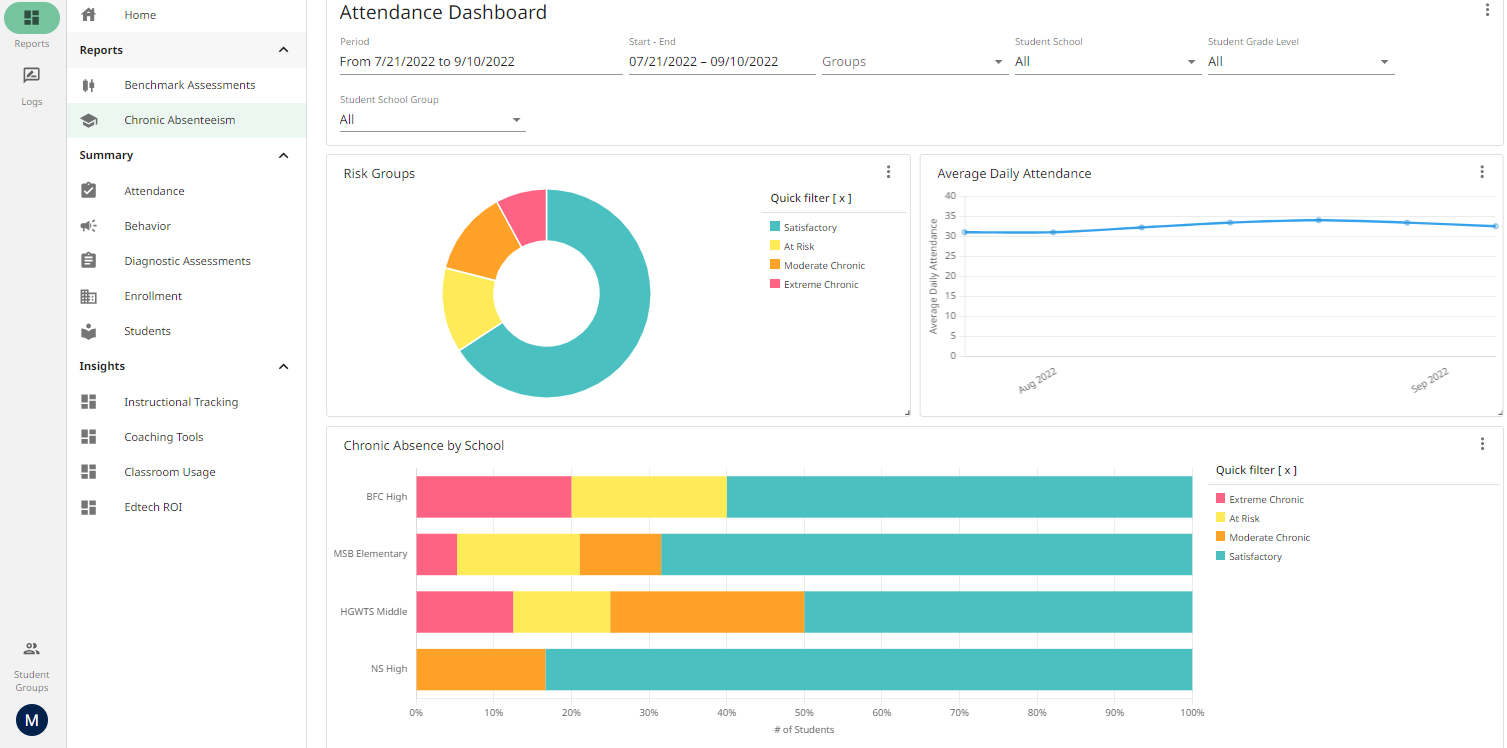
Whole Child
Holistic view of the student
Our dashboards go beyond grades and test scores, integrating data on attendance, behavior, and social-emotional wellbeing. By combining depth and breadth of data, in addition to having a multi-year perspective on student growth, Schoolytics creates a comprehensive portrait of a learner.
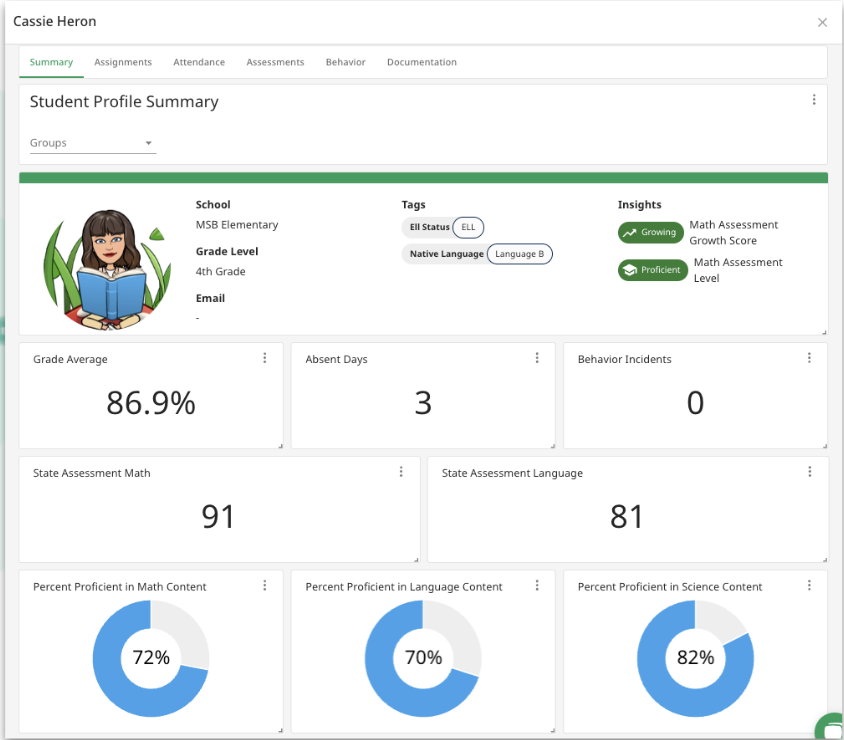
MTSS / RTI
Streamline your MTSS processes
Schoolytics simplifies the process of supporting students by providing straightforward tools to document and monitor the effectiveness of interventions. Educators can easily set milestones, record observations, and communicate with the support team, making sure every student's needs are met and progress is clearly tracked.
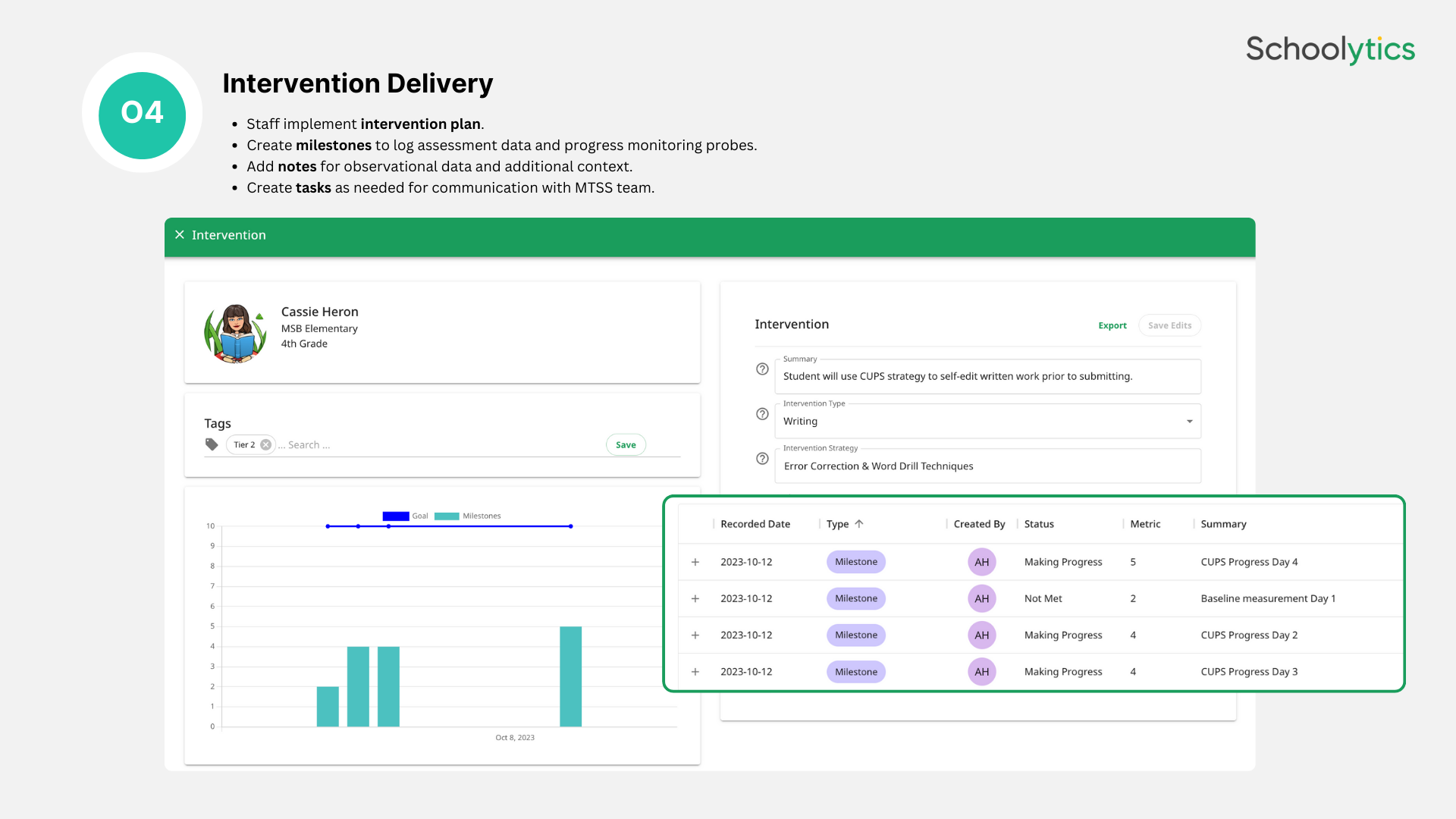
Monitor and document student supports
Student progress is multi-dimensional, and therefore, your data should be too. The flexible nature of the platform means that you can track academic progress (assessment scores, grades, homework completion, etc.) as well as things like interventions and behavior/discipline. This is the tool you need to do MTSS in a way that's sustainable and informative.
Interventions
And don’t forget to explain the importance.
Areas of Concern
And don’t forget to explain the importance.
Student Supports
And don’t forget to explain the importance.
Referrals
And don’t forget to explain the importance.
Want to take the next step in your data journey?
Empower your team to turn data into action
Get the most customizable data platform, purpose-built for the unique needs of educators in your district.